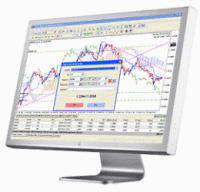Monday, March 28, 2011
Modern Financial System

Thursday, March 24, 2011
Automated Forex Trading System
Automated Trading is the next revolution in trading: a system that can trade Forex and other assets automatically by sending trading signals directly to your account. The good thing is there are a lot of Automated Trading systems available and more on the way. On the other hand, there are a lot of bad systems available. Here are ways to find the best.
Instructions
1.
Go to a automated trading exchange, like Collective 2 or Strategy Exchange and review the systems.
2.
Pick systems that have long-term success. Anyone can develop an automated trading strategy that makes money for a month and then blows up.
3.
Find a system with small rates of slippage. Slippage is when a system loses money before it starts to gain. Too much slippage can wipe out your account.
4.
Avoid excessive trading. A system that produces solid returns but conducts a high amount of trades is likely to lose money, or limit your return through trading fees and commissions.
5.
Check volatility. If a system’s swings scare you on the chart, imagine what it will do to you in real life. You’ll be spending just as much time watching the trades as you would if youwere making the calls yourself.
Tuesday, March 22, 2011
Economic Factors
• Economic policy comprises government fiscal policy(budget/spending practices) and monetary policy (the means by which a government's central bank influences the supply and "cost" of money, which is reflected by the level of interest rates).
• Government budget deficits or surpluses: The market usually reacts negatively to widening government budget deficits and positively to narrowing budget deficits. The impact is reflected in the value of a country's currency.
• Balance of trade levels and trends: The trade flow between countries illustrates the demand for goods and services, which in turn indicates demand for a country's currency to conduct trade. Surpluses and deficits in trade of goods and services reflect the competitiveness of a nation's economy. For example, trade deficits may have a negative impact on a nation's currency.
• Inflation levels and trends: Typically a currency will lose value if there is a high level of inflation in the country or if inflation levels are perceived to be rising. This is because inflation erodes purchasing power, thus demand, for that particular currency. However, a currency may sometimes strengthen when inflation rises because of expectations that the central bank will raise short-term interest rates to combat rising inflation.
• Economic growth and health: Reports such as GDP, employment levels, retail sales, capacity utilization and others, detail the levels of a country's economic growth and health. Generally, the more healthy and robust a country's economy, the better its currency will perform, and the more demand for it there will be.
• Productivity of an economy: Increasing productivity in an economy should positively influence the value of its currency. Its effects are more prominent if the increase is in the traded secto
• Government budget deficits or surpluses: The market usually reacts negatively to widening government budget deficits and positively to narrowing budget deficits. The impact is reflected in the value of a country's currency.
• Balance of trade levels and trends: The trade flow between countries illustrates the demand for goods and services, which in turn indicates demand for a country's currency to conduct trade. Surpluses and deficits in trade of goods and services reflect the competitiveness of a nation's economy. For example, trade deficits may have a negative impact on a nation's currency.
• Inflation levels and trends: Typically a currency will lose value if there is a high level of inflation in the country or if inflation levels are perceived to be rising. This is because inflation erodes purchasing power, thus demand, for that particular currency. However, a currency may sometimes strengthen when inflation rises because of expectations that the central bank will raise short-term interest rates to combat rising inflation.
• Economic growth and health: Reports such as GDP, employment levels, retail sales, capacity utilization and others, detail the levels of a country's economic growth and health. Generally, the more healthy and robust a country's economy, the better its currency will perform, and the more demand for it there will be.
• Productivity of an economy: Increasing productivity in an economy should positively influence the value of its currency. Its effects are more prominent if the increase is in the traded secto
Money Market
The money market consists of financial institutions and dealers in money or credit who wish to either borrow or lend. Participants borrow and lend for short periods of time, typically up to thirteen months. Money market trades in short-term financial instruments commonly called "paper." This contrasts with the capital market for longer-term funding, which is supplied by bonds and equity.
The core of the money market consists of interbank lending--banks borrowing and lending to each other using commercial paper, repurchase agreements and similar instruments. These instruments are often benchmarked to (i.e. priced by reference to) the London Interbank Offered Rate (LIBOR) for the appropriate term and currency.
Finance companies, such as GMAC, typically fund themselves by issuing large amounts of asset-backed commercial paper (ABCP) which is secured by the pledge of eligible assets into an ABCP conduit. Examples of eligible assets include auto loans, credit card receivables, residential/commercial mortgage loans, mortgage-backed securities and similar financial assets. Certain large corporations with strong credit ratings, such as General Electric, issue commercial paper on their own credit. Other large corporations arrange for banks to issue commercial paper on their behalf via commercial paper lines.
In the United States, federal, state and local governments all issue paper to meet funding needs. States and local governments issue municipal paper, while the US Treasury issues Treasury bills to fund the US public debt.
• Trading companies often purchase bankers' acceptances to be tendered for payment to overseas suppliers.
• Retail and institutional money market funds
• Banks
• Central banks
• Cash management programs
• Arbitrage ABCP conduits, which seek to buy higher yielding paper, while themselves selling cheaper paper.
• Merchant Banks
The core of the money market consists of interbank lending--banks borrowing and lending to each other using commercial paper, repurchase agreements and similar instruments. These instruments are often benchmarked to (i.e. priced by reference to) the London Interbank Offered Rate (LIBOR) for the appropriate term and currency.
Finance companies, such as GMAC, typically fund themselves by issuing large amounts of asset-backed commercial paper (ABCP) which is secured by the pledge of eligible assets into an ABCP conduit. Examples of eligible assets include auto loans, credit card receivables, residential/commercial mortgage loans, mortgage-backed securities and similar financial assets. Certain large corporations with strong credit ratings, such as General Electric, issue commercial paper on their own credit. Other large corporations arrange for banks to issue commercial paper on their behalf via commercial paper lines.
In the United States, federal, state and local governments all issue paper to meet funding needs. States and local governments issue municipal paper, while the US Treasury issues Treasury bills to fund the US public debt.
• Trading companies often purchase bankers' acceptances to be tendered for payment to overseas suppliers.
• Retail and institutional money market funds
• Banks
• Central banks
• Cash management programs
• Arbitrage ABCP conduits, which seek to buy higher yielding paper, while themselves selling cheaper paper.
• Merchant Banks
Wednesday, March 16, 2011
Network Firewall
Computer networks are more like any other kind of inhabited space networks have assets, they have participants and they have rules. Some computer networks are private and others public, some contain sensitive assets and others less so and so on. Generally user and traffic residing on one network need to be a protected from users and traffic on a different but connected network. Yet all these networks are inter-connected to a degree even if they are only connected via sneakernet and this interconnectedness is both a critical feature and an emergent vulnerability.
So it is not to surprising that the idea for "fire wall" functionality as applied to computer networks has been around since the early days of the Internet, and saw serious development in the 1990.It was eventually recognized that the very same problems applied in networks as existed in construction; containment and isolation. Network engineers began working with routers and packet filters as early containment technology, and from these efforts eventually emerged the sophisticated purpose built network firewalls common in computer cloud data centers and home computers.
Monday, March 14, 2011
Google Redirect Virus Removal - Learn How To Fix Google Redirect Virus
Google redirect virus is a special kind of virus. It becomes active whenever you do a search on Google and alters the search results. Instead of displaying real search results you are fooled by displaying solely advertisement and affiliate links. It is installed via a Trojan horse and usually executes itself once an user opens a browser. The other damage it can cause is to redirect the pages of the websites to spam and ad websites or bring up ad pop ups on the screen. You most likely are reading this, because your PC got infected with the virus. Don't worry. There are ways to fix Google redirect virus fast... if you know how to do it.
The first step to fix Google redirect virus is to open the "System32" folder found in the Windows folder located at the local drive or the drive C. Once you are inside the System 32 folder, look for "regedit.exe". Click on it. You should then rename it to a name you can easily remember. Then disable it as it is the location in which the Google redirect virus executes itself from.After that download anti-mailware. Install it and let it run. It is very important to download the most recent version of anti-mailware. Why? Because only the most updated version might be able to get rid of Google redirect virus and it will also fix other infections. When it comes to downloading them from internet sites, you should ensure that you have selected sites that are reputable and secure. It is hard to believe, but the number if scam sites offering anti malware which will infect your PC with even more malicious code, viruses and trojans is growing every day. It is important to scan all files and folders on your hard drive. This is to make sure that the software finds all threats and infections on your PC and can fix them.
You should then head back to the "System32" folder and change the name of the folder back to the original (regedit). The next step is to open the registry editor window. If you don't know how to do this: go to the start menu, click on run and type in "regedit". On this window, you will find "HKEY_LOCAL_MACHINE" on which you should select software. Ok, you are almost there.... now select "Microsoft", "Windows" and then "Current Version" and finally "run" Now look for RegSVR32=%system%msmsgs.exe which you can find on the right window. Once you found it right click and select "delete".
Ensure that the executable file is stated as mentioned above and avoid as much as possible to delete any other file as they may end up getting rid of important registry files, forcing you to re-install the operating system. To complete the process you are required to restart the computer. If you have done everything correctly, Google redirect virus should be gone. I recommend going to Google and starting a search to make sure the virus is indeed gone. You should now get real search results and not fake affiliate links or ads. The last step is to update your antivirus software to make sure that your computer does not get infected again.
How To Get The Latest Spyware Removers
Numerous researches have been conducted in order to find out which of the available Spyware Removers in the market is the best one. Since Adware and Spyware viruses have become the number one most irritating threat to everyone's computer, someone would have to do the dirty work by doing a lot of research in order to benefit all mankind. Though sorting through all of the available anti spyware programs to identify the best ones is like finding a needle in a haystack, it really is crucial for anyone to know about the best spyware program and get educated on the spyware removers reviews.
Among the top 5 spyware removers that have been reviewed include Anti Spyware 2010, Spyware Nuker, No Adware, RegistryFix, and XoftSpySE. The XoftSpySE was rated 9.8 out of 10 and is the best spyware removers so far, with features such as fast and powerful ability to detect spyware and adware, easy to use, finds, assesses, and categorizes threats for free, and works quite well with Windows Vista, XP, and 7. Its overall satisfactory percentages as voted by most customers are 98%. Meanwhile, the No Adware was voted the second best with rating of about 9.6 out of 10, with features like easy-to-use and clean interface, fast scans, and its ability to quickly detect the second most malware on computer. Its overall satisfactory percentages are 92% and works well with XP and Vista.
For the Anti Spyware 2010, it was rated 8.9 out of 10 with overall satisfactory percentages as voted by testers and customers for about 85% and works well with Vista and XP. Though it is still considered as third best with 3 stars and is the up and coming program that is worth a look, it still misses some top functionality and features. The Spyware Nuker found mainly "cookies" but missed some key Spyware. Some testers found their interface to be quite intuitive. With an overall rating of about 8.7/10, the program is quite easy to use. For the RegistryFix, the program mainly weeds out any unwanted junk such as cluttered registry.
As conclusion, a spyware remover is considered to be a good one if it is easy to set up, has effective detection of threats and is able to remove spyware when one is detected. System and scanning performance plays a part too. If the remover slows down the system, users will not favour it, also if it takes a long time to perform a full scan.
Remove the System Defragmenter Virus - How To Get Rid Of This Malware
If your computer has started slowing down or you need to maintain it one of the first things you may consider is running the disk defragmenter tool. Unfortunately there is malware that takes advantage of this and presents itself as an advanced system scanner and defragmenter to help you to optimize your computer. This is the system defragmenter virus otherwise called the Trojan:Win32/FakeSysdef.
This malware cleverly plays on a name similar to the windows disk defragmenter but instead called itself the system defragmenter and tricks most people into thinking it is the same, if not a similar product from Microsoft.
The sole purpose of this malware is to get you to buy the full version of it, which does absolutely nothing to improve computer performance and may actually make it worse than before.
How does this malware trick you?
This malware look similar to a genuine disk defragmenter. It usually gets on your computer by tricking you into thinking it is genuine software and once installed it is very hard to remove. It will then run a fake system scan and report numerous hard disk and system errors. The longer this malware stays on your computer the more errors it will generate in an attempt to make you buy it.
You will see errors like:
#1 your hard drive has bad sectors.
#2 your computer has serious registry errors.
#3 your CPU is overheating.
#4 your computer is infected with malware causing disk corruption.
This malware then informs you that all this can be fixed by running the full version of this product. To stop this you need to remove the system defragmenter virus quickly.
How do you get rid of this?
#1 The first step is to stop this malware from running at all. To do this start task manager by right clicking on the task bar, then select task manager.
#2 once task manager opens go to the processes tab and find a process called exe. Exe. Click on it with your mouse and highlight it and then click on end process at the bottom of the task manager box.
#3 Start the registry editor from the start menu. To to do this go to start, then run and type in regedit. Then go to HKEY_CURRENT_USER\Software\Microsoft\Windows\CurrentVersion\Run "exe.exe and delete this exe.exe entry.
#4 Once you have done this search for and delete the following files and program folders.
a) maindll.dll
b) Remove the system defragmenter.lnk file or shortcut from the desktop.
c) Delete the system defragmenter folder from the programs folder.
Once you have done all this restart your computer. If you have done everything correctly you should find that you have removed the system defragmenter virus. If it is still there either you have made a mistake or the virus has regenerated itself using hidden registry and system files. If this is the case you need to use the next option to remove it.
Automatic method to remove this malware
If you have been unable to remove this malware following the steps above the next step is to download and run a system and registry scanner. Ensure you do not download more malware! A genuine system scanner will scan the windows registry and the windows files for any malware and stop it. It will then help you to remove any trace of the system defragmenter virus and get rid of it for good.
How to Identify Fake Antivirus Software
The purpose of antivirus software is to keep your computer clean from malicious software, codes, etc. On the contrary, fake antivirus programs attack your computer and steal personal information from it and use it for various purposes. They can sell your details for unwanted advertisement, spam messages, etc. It can go worse. If your computer has financial information, these rogue software can be used to steal your money from Bank account or Credit Card.
So, the question is how to identify if some program is fake. For experts, it is not a big deal but for beginners it can be a tough task. The Graphical User Interface (GUI) of these fake antivirus software looks very legitimate at first but a little research can help you find the truth behind the story.
How to Identify?
Following points will help you identify a fake antivirus software:
- Software pops up asking you to scan your computer.
- You haven't installed that software.
- If you have clicked "Scan" button it will show a lot of viruses.
- It won't help you clean your computer instead it will ask you to purchase security software to clean your computer. DO NOT BUY IT!
List of Fake Antivirus Software:
Following is the list of some common antivirus software. According to McAfee, the number of fake antivirus software has increased by 400% since 2009 and its growing fast.
- CleanUp Antivirus
- Dr Guard
- Antimalware Defender
- XP Guardian 2010
- Antivirus Live
- XP Internet Security
- Antivirus XP 2010
- XP Antivirus Pro 2010
- Security Antivirus
- Advanced Defender
- My Security Wall
Tips & Warnings
- Do not use your credit card information to buy a product you are not aware of.
- Never scan your computer online with a antivirus you are not familiar with.
- If you are not sure whether some program is legit or not, do little research over the Internet to find out details.
- The price of one software can be as high as $99.99. Do not waste your money on this.
- If you are affected with a fake antivirus, immediately clean your computer with a legit Antivirus software. Some well known security software are Kaspersky, McAfee, Panda, malwarebytes, etc.
- Always reboot your computer in Safe Mode to carry on the cleaning process. Do not start your computer in Normal mode until you are not sure that your system is cleaned.
Get Rid Of Internet Defender - Remove It From PC
About rouge antispywares
Beware of internet defender as it resembles like other antispyware programs but it a disastrous and fake antispyware program. Actually it is the hackers who develop these kinds of fake antispyware programs that instead of removing spywares make your system slow and unhealthy. As stated above it is like other antispyware programs but instead of its promises it creates abnormalities in your system degrading its performance and speed. However, it is a fake antispyware that misguides user and harms your PC badly. Never be the victim of such fake antispyware programs and try to remove Internet Defender as soon as possible before it crashes your system or makes it unusable.
Harmful outcomes of such malwares
Internet defender comes when you download video codec or any free application on your windows. The most threatening act of this malware is that it tracks your important information from your PC so there is chance of identity theft and leaking of important information's. You may also get unwanted pop up messages that are annoying. Other than these consequences your browser may get hijacked and if you open a site it gets redirected to some other site which is not safe. From there comes additional malwares and Trojans that harm your PC. Your system will behave abnormal and comparatively slow. It creates a trap and compels the user to buy licensed version of internet defender to get rid of these abnormalities, viruses and spywares. Instead of buying the versions try to remove this threatning fake antivirus.
Removal of such fake antiviruses
To get rid of these deadly viruses the best and ultimate solution is performing manual steps. However, rouge antispyware are developed throug hackers so it may overcome the efforts for removing. Still manual steps are effective and the best way to get rid of these misleading antispyware. Before trying out these manual steps make sure that you are technically sound to perform these steps. Never take risk or do any wrong move. If you safely perform manual steps but unable to resolve the issue then try third party application to get rid of internet defender. Windows privacy agent removal tool is an efficient tool that thoroughly scans and eliminates harmful malware completely from your PC. With the use of the tool you get rid of all the abnormalities and issues occurred on your PC due to such fake antispyware programs. To explore about the ways to resolve the issues effectively and completely visit the link given below.
Subscribe to:
Posts (Atom)